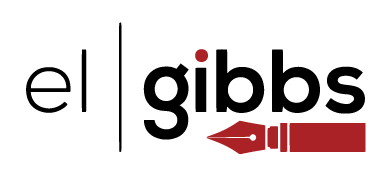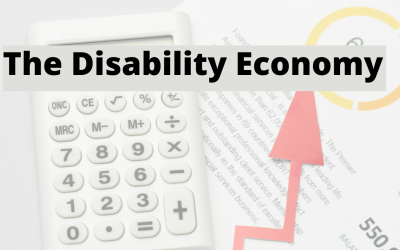With the move that many workplaces and campaigns are making to using more online tools, such as Zoom, it’s more important than ever that people and organisations do some basic accessibility so that everyone is included.
Lots of groups are moving to using video conferencing, which can improve access for some disabled people, like me, but can also reduce accessibility for other disabled people.
Captioning and transcripts are important for many people, but particularly for Deaf and hard of hearing people. Here are some links and ideas about how to implement those for Zoom calls.
- Basic Zoom information about captioning, creating automatic transcripts and tools for external captioning services.
- If you already use accessibility features, such as screenreaders, Zoom says it is compatible.
- There are some third-party apps, such as otter.ai, that can assist with transcriptions.
More broadly, AI Media has a guide to captioning and lots of information about doing this well.
You can add captions to videos on Facebook as well, and there are apps for Instagram to create captions for stories and posts.
Just as important as the technical details of how to do accessibility, is a commitment to thinking about and implementing the tools to include us all. Have a read of the Access Is Love campaign resources, and start baking accessibility into everything that you do.